Payroll-Labour-Distributions-Report.html
LABOUR DISTRIBUTION REPORTS
PURPOSE:
This option is available ONLY if the LABOUR DISTRIBUTION feature was purchased.
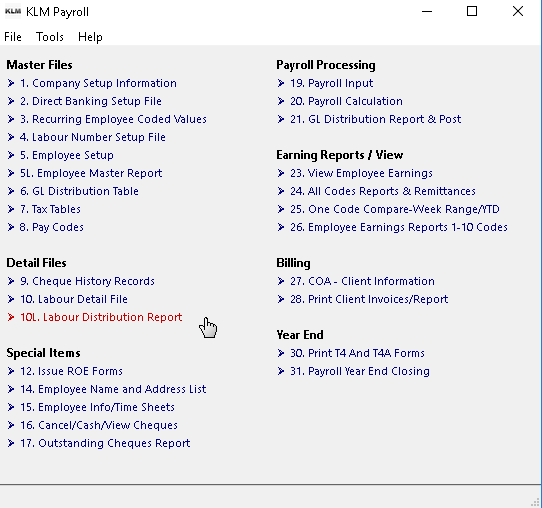
This option allows you to print a wide variety of reports from any one of the existing Labour files. See PAY #10 (Labour Detail File) for further information concerning the different types of labour detail files.
- Use the limits, sequencing and layout options provided to customize your report.
- Each calendar year has it's own historical data files. Specify which year you wish information to be retrieved. The program defaults to the current year if no entry is made.
- Reports can be run as many times as needed.
- Labour records selected for the report must meet all limits you have selected or they will not be included in the report.
REPORT OPTIONS
Upon entering this option, you are presented with a selection screen, with a wide variety of options to chose from. The layout and/or contents of reports will depend upon how you answer each of the prompts.
Once all selections have been made, click "RUN REPORT". A Print Preview screen will appear. You have a choice of printing all or part of the report or cancelling (exiting) the option.
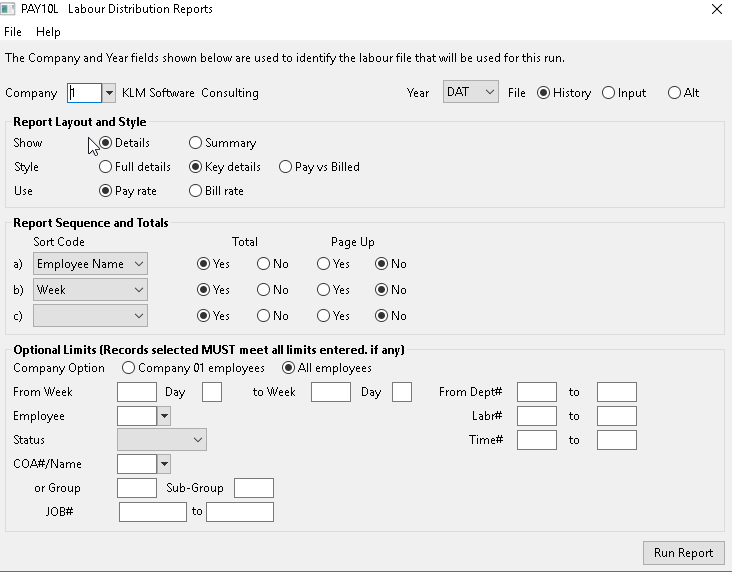
The screen is divided into four sections.
FILE Access
The Labour file is selected based on calendar year and Company Number.
- Once you have determined which Company and Year, you select the appropriate file with the range. History (Pay #9 Cheque History), Input (Pay #19 Labour Input Records)or ALT (Pay #10 Labour Input Records)
- Prior data years will NOT have a INPUT file only the Current DAT Year will. Only the History files will have year number extensions.
REPORT Layout & Style
Your selection determines the physical look of the report, what data fields will show on report.
- Show detail if you want ALL records to be listed. Use the summary if you only want the totals to be printed.
- Style determines the actual layout of the report. Selecting Full Details will print ALL data fields in each record selected. Selecting Key Details will print only those fields the program feels are most important.
- Using the Style Pay vrs Billed option creates a percentage profit report used with Customer Billing options (this report will NOT work unless you have amounts in the BILL $ field).The Percent ( % ) Profit shown on this report is calculated using the following formula; Billed $ minus Amt $ Paid To Employees divided by Billed $.
REPORT Sequence & Totals
These options allow you to list the reports contents in a specific order (sequence)
- You can have SORTS within SORTS (sort by Week first then by Employee Number). Up to three sorts are allowed within each report.
- You can have a TOTAL printed for each SORTED item (such as per Employee or Per Week). You also have the option of forcing a Page Break (by answering YES to the Page Up option) each time the SORT parameter changes (such as the Employee Number or Week Number).
OPTIONAL LIMITS
Provides a means to limit what information is printed, by excluding records that don't contain the appropriate information.
If multiple limits are imposed, ALL limits must be met in order for the record to be included in the final report.