Maintain Tenants
Maintaining Tenants
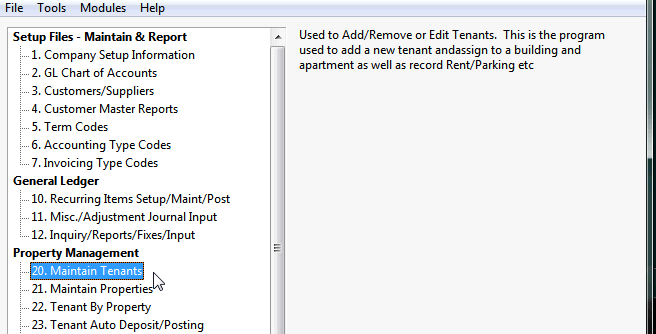
The first form displayed is a List View of the Tenants:
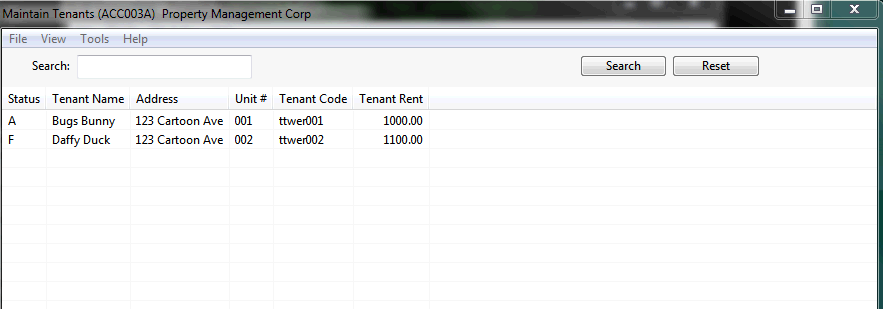
To Display or Edit a Tenant Double Click:
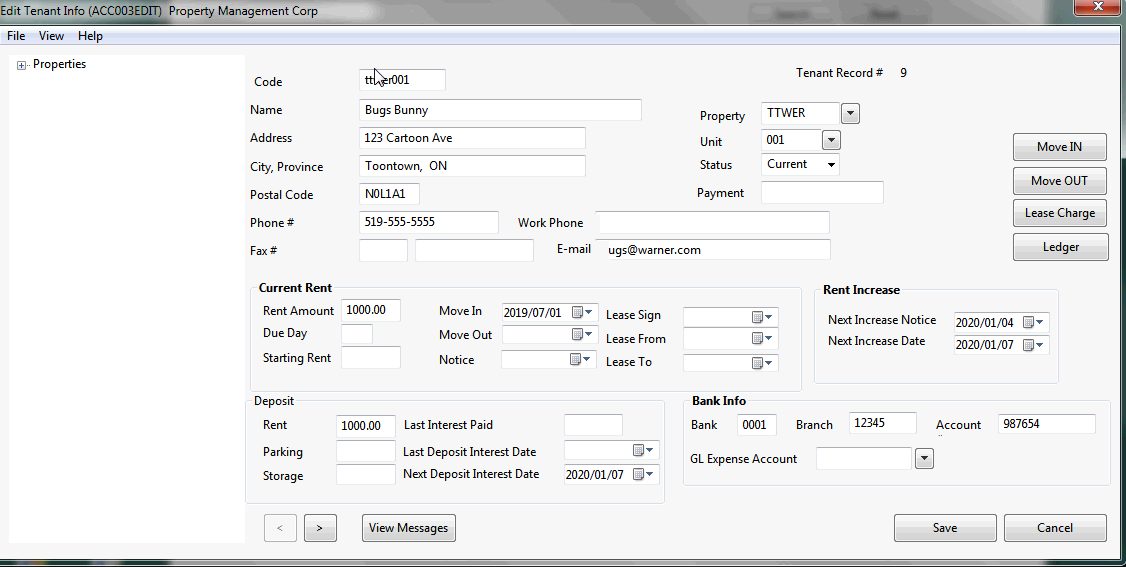
The Tenant information is recorded on this form as well as the Property, Unit.and Status.
There are six possible Status flags for a Tenant:
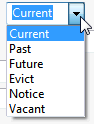
There are four sections on the lower part of the form:
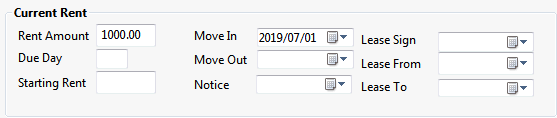
In this section the Current rent is recorded. This amount will be used to caclulate rent increases. When a Tenent moves in the Move In Date should be recorded here as well as the Lease From/To fields.
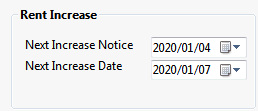
Next Increase Notice can be set manually or it can be genereated using the Move IN button. If the Move In date is recorded the Next Increase Date will be one year from the Move In date. The Next Increase Date will be 3 months after the notice.
These Dates are used in the Next Increase Notice and Next Increase Date reports.
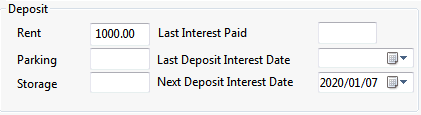
The Rent Deposit, Parking and Storage fees are recorded in this section. When the rent is increased the tenant can also be billed for the increase amount to be applied to the Rent deposit. This field is not updated automatically.
Deposit Interest is recorded here and is used for the Deposit Interest report. The Next Deposit Interest Date field can be updated automatically using the Deposit Interest report.
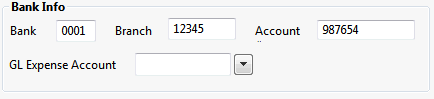
Bank account information is recorded here to be used in auto withdraw rent from the bank.
Buttons:
There are four Buttons on the Tenant Form:
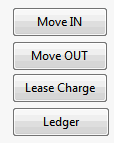
Move IN - When a new tenant is accepted the information is entered and the status is set to "Future". The Move In date should be set. Clicking on the Move IN button will set the dates for Next Increase Notice, Next Increase Date and Next Deposit Interest Date.
Move OUT - Changes the Status to Past and Debits the deposit rent from the pre-paid rent account.
Lease Change - This button is used to bill a tenant for work or expenses and to record items in the Tenant's history record. (See below for details on this form)
Ledger - Creates a report of all this year's transactions for a tenant.
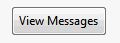
Used to record miscellaneous notes about a tenant.
Lease Charge Form
Clicking on the Lease Charge Button displays this form:
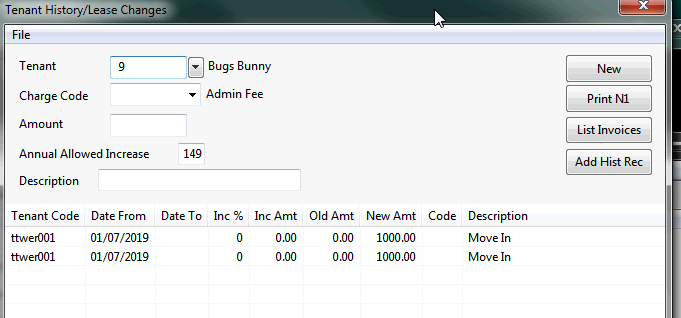
The Tenant is automaticlly entered and any previous history records are displayed.
The Charge Code Combo Box contains the Accounting Types that are used in Income items.
The Annual Allowed Increase is recorded in the Options file for KLM (Main Menu -> Tools -> Options -> Allowed Annual Increase)
It will be used when calculating rent increases for the year. If a single increase is required and the allowed increase is higher or lower it can be overridden by typing a different percentage in this field.
The Amount field is the increase value and is used when the Print N1 button is used.

This button will initiate a new Invoice or an increase to Rent or Last Month's Rent depending on what Charge Code is selected.

This button will print an N1 form using the data on the Lease Charges screen. It will take the Amount and Allowed increase from the fields on the screen. If they are missing the values will be blank on the N1 form.

All invoices for the Tenant will be listed and can be printed or edited.

A History record can be added manually including dates in the future.