Employee-Info-Time-Sheets
EMPLOYEE INFO/TIME SHEETS
PURPOSE
This program produces either one of two items; an an employee information sheet or a billing time sheet. List by employee status and/or the company number.
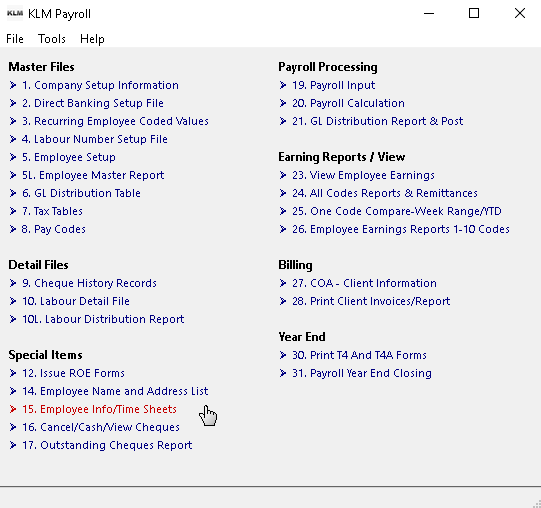
Employee information sheets produce a one-page report for each employee. It will show summary and detailed information from 3 files: the Employee Master, the Earnings History and the Recurring CODES.
The purpose of this feature is to print the Employee name, Customer name and address, and the week ending date on per-printed forms. It is used to record hours worked information.
KEEP IN MIND
The following information is required:
- valid Employee Master with appropriate fields filled
- valid Company Master file (must be active)
- valid Customer Master (for billing option)
Billing option will only work, if you have the advanced, labour distribution version of the Payroll. The basic payroll system does not include billing information.
GENERAL INFORMATION
Reports access and list only those earnings records that match the selections requested. Active employees have a BLANK status field in their master records. If you select the ALL EMPLOYEES option, every employee in the file will be printed. All other options limit the selection to specific employees.
If you have more than one company, you may limit the employees to that company alone.
If you wish either an information or time sheet for only ONE specific employee, you must designate that employee. If only one employee selected, other options will not be applied.
The customer name and address is selected from the COA master file by the customer number in the employee's master record.
The TERMINATION REASON in the employee master record, as an individual note, will be printed on the time sheet, if desired.
PRINTING INSTRUCTIONS
To print either employee information or billing sheets, do the following:
Select Employee Info/Time Sheets option, form the PAY Menu.
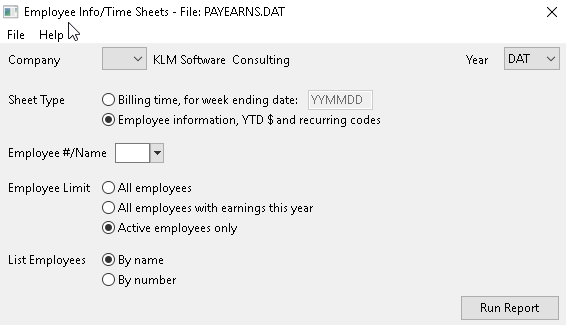
Fill in the appropriate prompts, as follows:
- COMPANY Number and FILE YEAR. Both determine which data files will be used to retrieve information.
- SHEET TYPE - Choose either to print BILL TIME REPORT or EMPLOYEE INFORMATION. The program defaults to the Employee Information Sheets option. You can only print ONE report at a time.
- Choose EMPLOYEE LIMITS (what is to be printed) and Employee Sequence (in what order is data to be printed).
- Check your selections and when ready, click on the RUN REPORT button. A Print Preview Window will appear. You can then choose to either send said report to the printer or exit and try another report.
COMMON PROBLEMS
If reports appear to be in error, check the following:
- When using EMPLOYEE NAME in sequencing reports, errors may occur if EMPLOYEE NAMES are out of order. A complete name re-sequencing should correct this problem.
- When limiting employees to a specific department or company make sure the employees do belong to that company or department. Check their master file.
When checking for the existence of earnings records, for a specific employee, use Menu #9 to either view or list that employee's information. Make certain that they fit the parameters you have specified.