ZKtoKlmReport
ZK Teco Admin
Creating Payroll Report for KLM
Start ZK Teco Administration
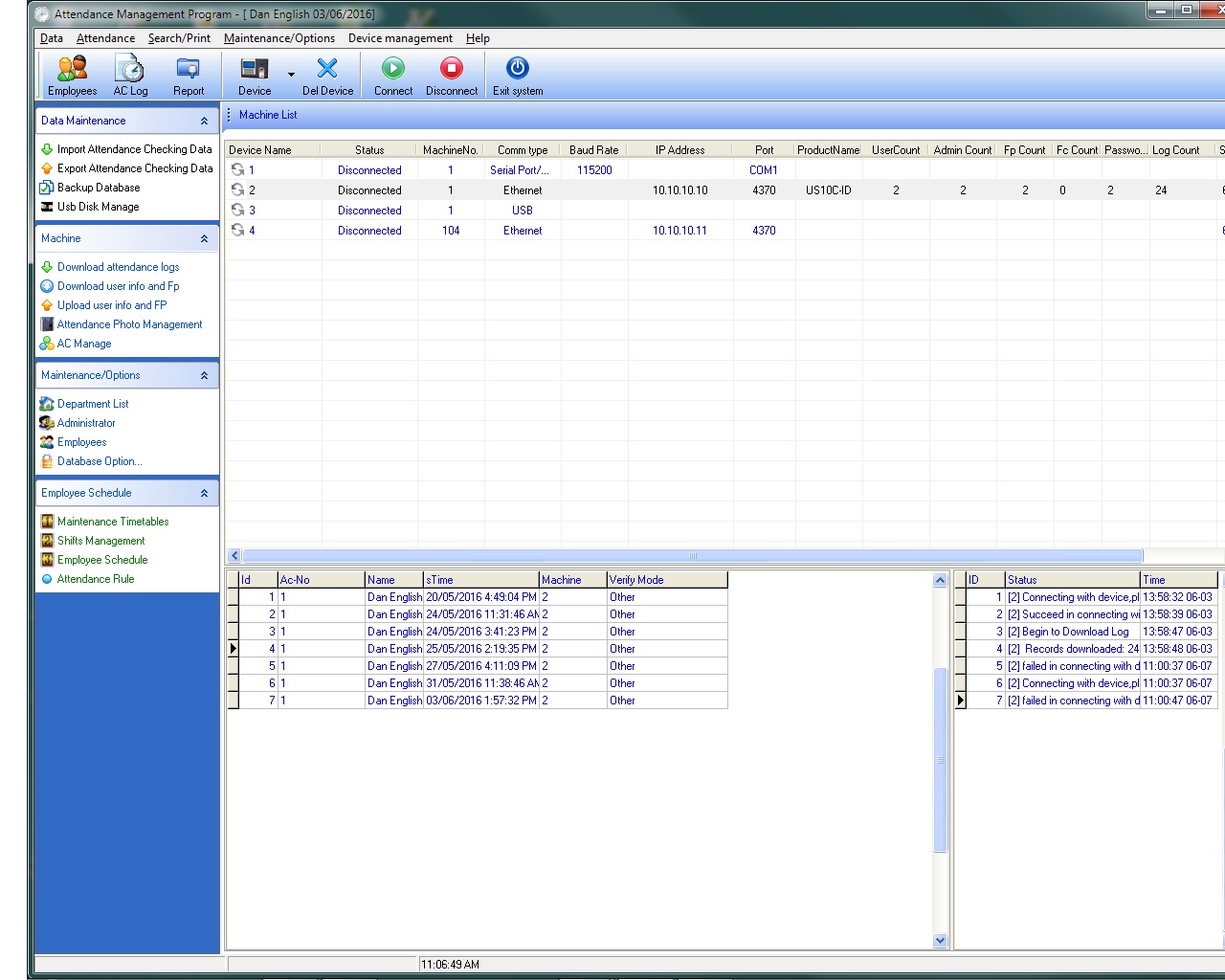
- Ensure the clock(s) is connected by selecting the clock and clicking on Connect
- To get the punch records click on "Download Attendance logs"
- Click on AC Log
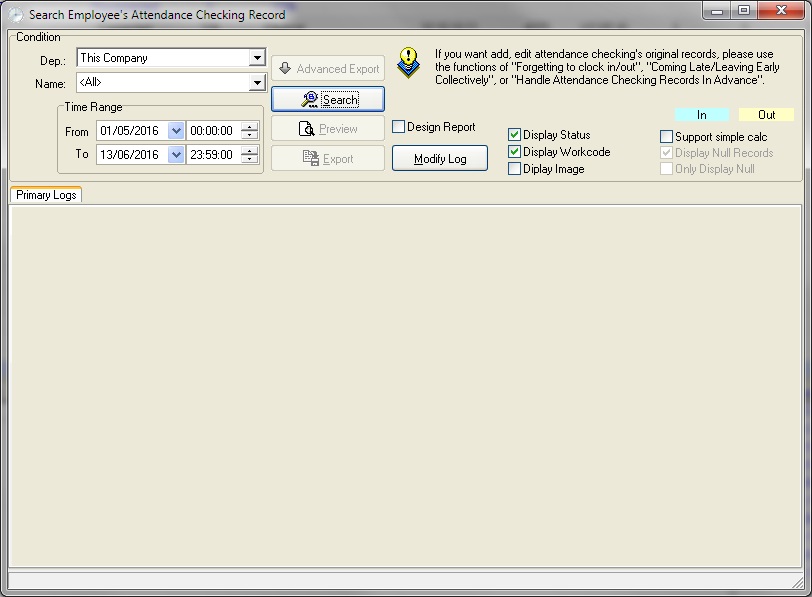
- Choose what range of records to include in the report
- Click on "Search"
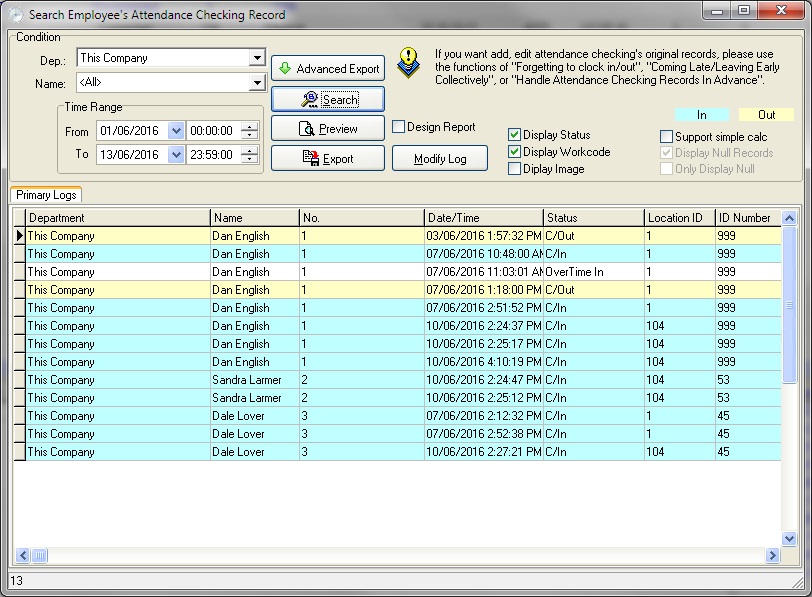
- Click on "Advanced Export"
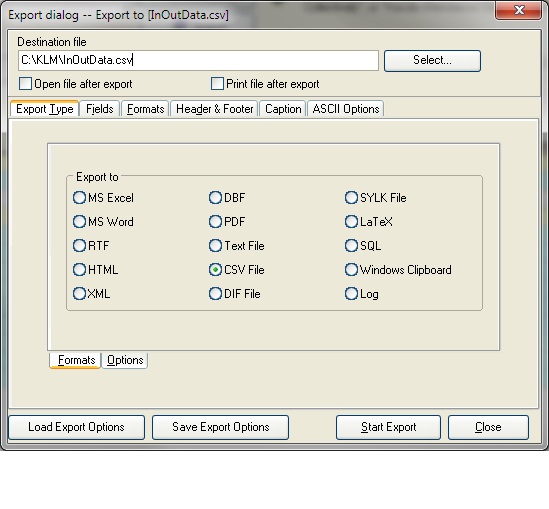
- Save the report in the local KLM folder (usually C:\KLM)
- Save as type CSV
- Click on "Start Export"