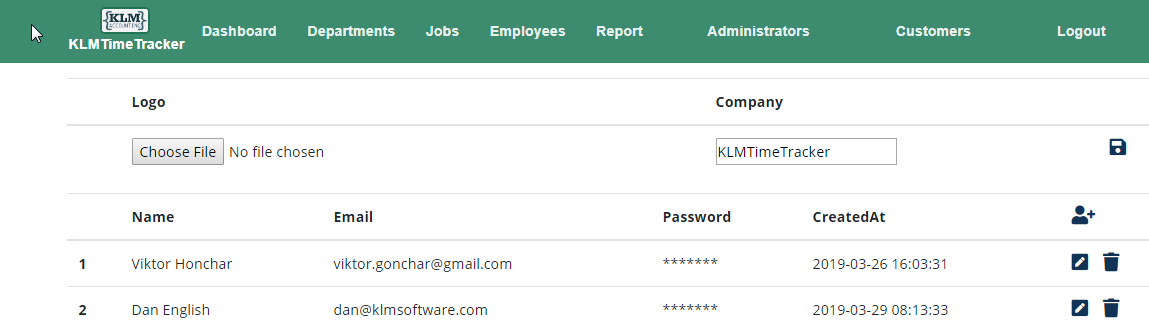Add/Remove Adminstrators
Adding/Removing Administrators
For any company Administrators can be added or removed.
The Dashboard Logo can also be changed at any time.
|
To add a new Administrator click on the ![]() icon. Enter the Administrator's Name, Email Address and set a password. Click the
icon. Enter the Administrator's Name, Email Address and set a password. Click the ![]() icon to save.
icon to save.
Changing the Logo
If a new logo is to be displayed on the top of the page and on the Dashboard click ![]()
A Choose File dialog will be displayed and any graphic file can be used (jpeg, gif or png).
Enter the Name of the Company in the Company Text Box.