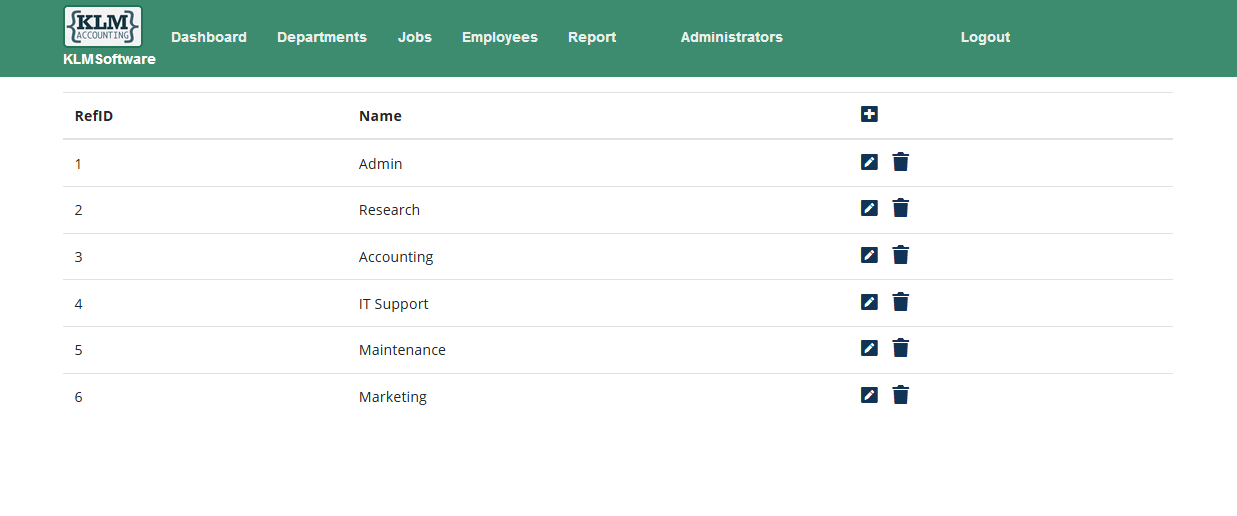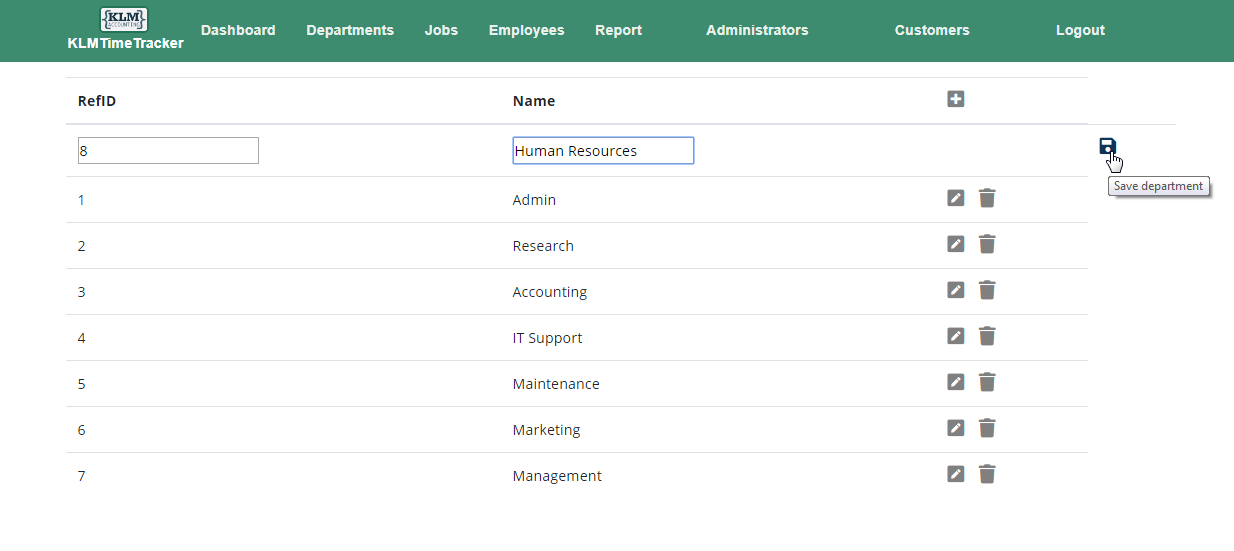Department Maintenance
The second item on the menu is Departments.
Departments can be added/removed or edited on this page.
|
Departments can be Added/Removed or Edited.
Adding a Department:
Click on the "+" icon and empty fields are displayed. Fill in the Reference ID
(any arbitrary number) and the name for the Department then click on the Floppy Disk save icon.
Remove a Department:
Click the Garbage Can icon beside any Department to remove it from the list.
|