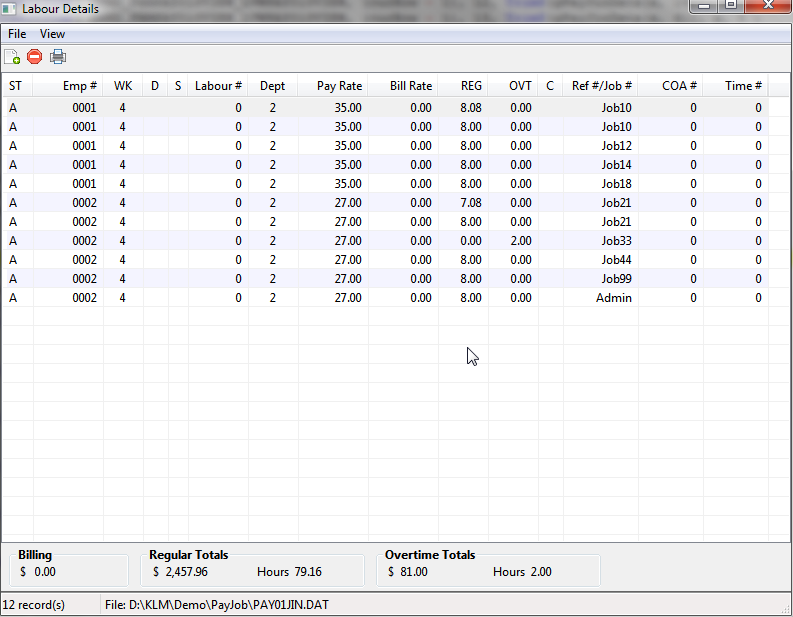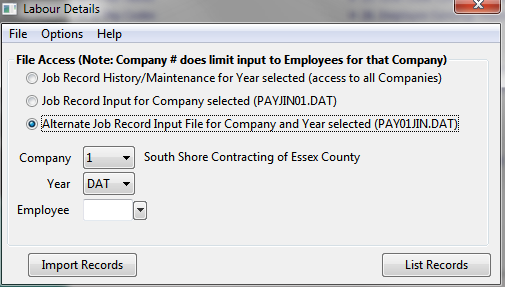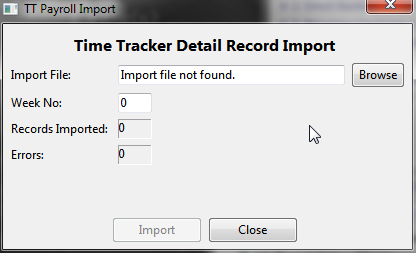Import Job Records
Import Time Track Records to KLM
Time Tracker creates Job Records that are imported to KLM. Use the "Labour Detail File" menu item.
|
The Job records are imported to the Alternate Job Record File:
|
Click on "Import Records":
|
Enter the location of the Punch File or click on "Browse"
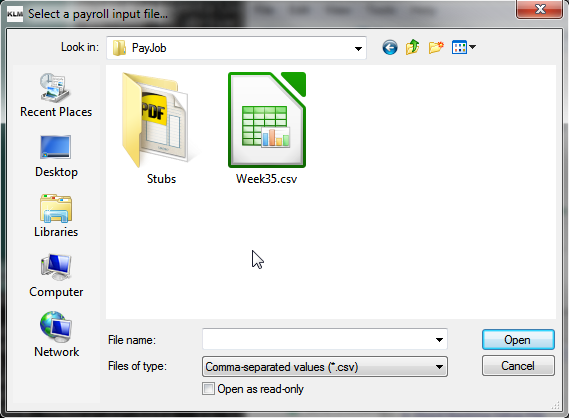
When the file is chosen click "Import" If there is already an input file there will be a prompt to Overwrite or Merge.
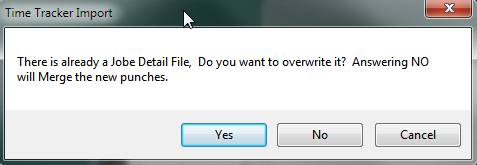
Answering NO will Merge the file instead of overwriting it. This option would be used if some punches have been entered into the file and additional punches are being added.
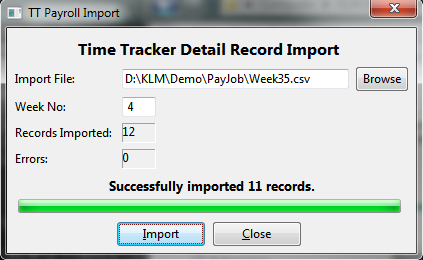
To view the imported records choose "Alternate Job Record Input File" and click "List Records"
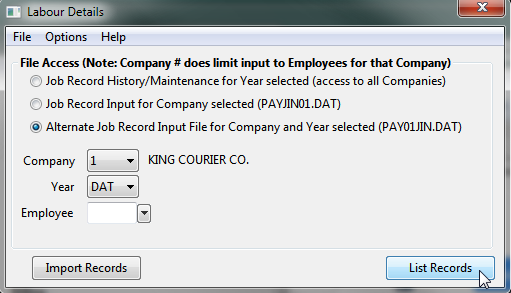
A List View is opened showing all Job Records imported: