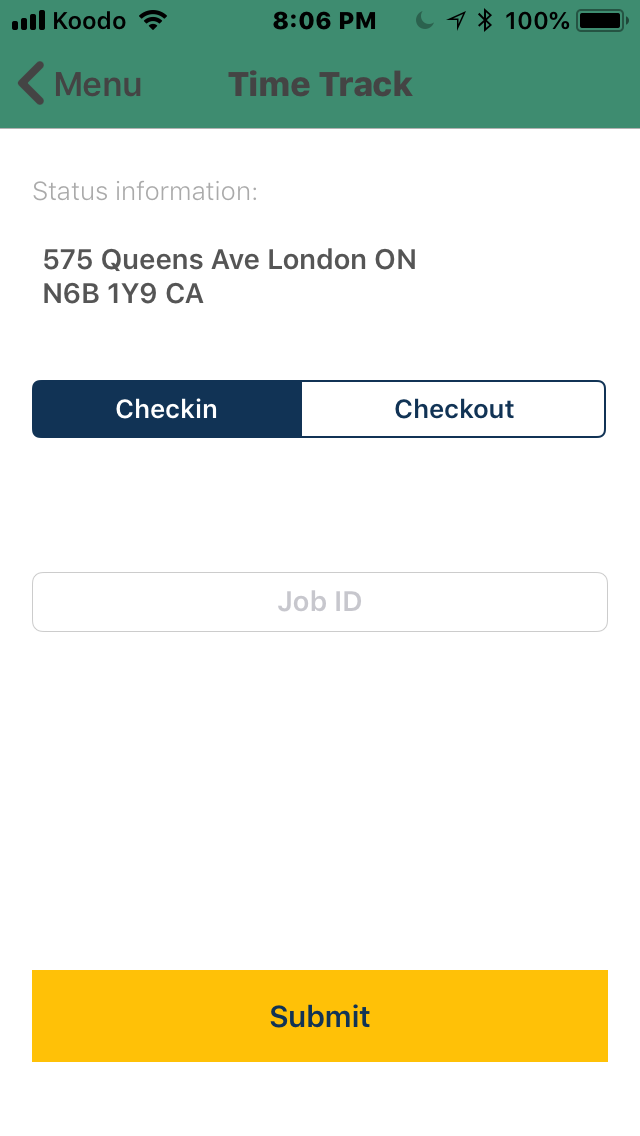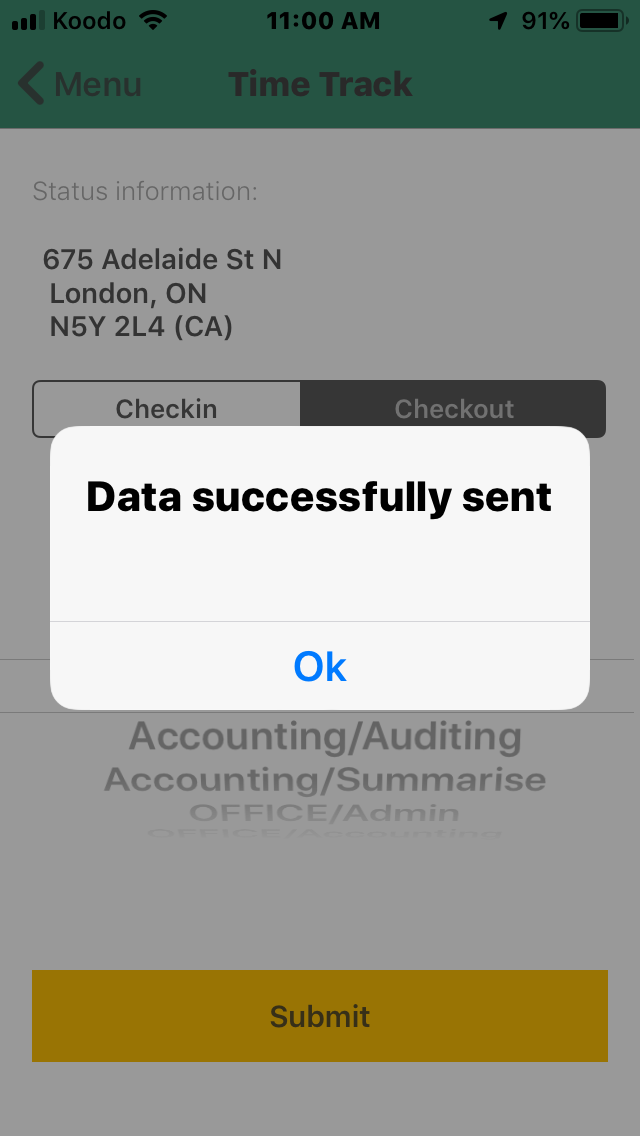Using the Application
Application Main Screen:
This is the Main Screen for the App
|
The main screen shows the current location and defaults to "Checkin". If the last punch was Checkin it will show Checkout.
The Job ID is a scrolling list of jobs entered by the Administrator. The user can choose which Job ID to send when submitting a punch.
To send a punch touch "Submit" If the punch is successfully sent to the server this message is displayed:
|