Accounting-Terms-Codes.html
TERMS CODES
PURPOSE:
This file stores a master list of ALL standard term codes. The Term Codes defined in this file, relate to the TERMS fields for both Customers/Suppliers and the ORDER ENTRY File. Terms Codes defined in this file are shared with all defined Companies.
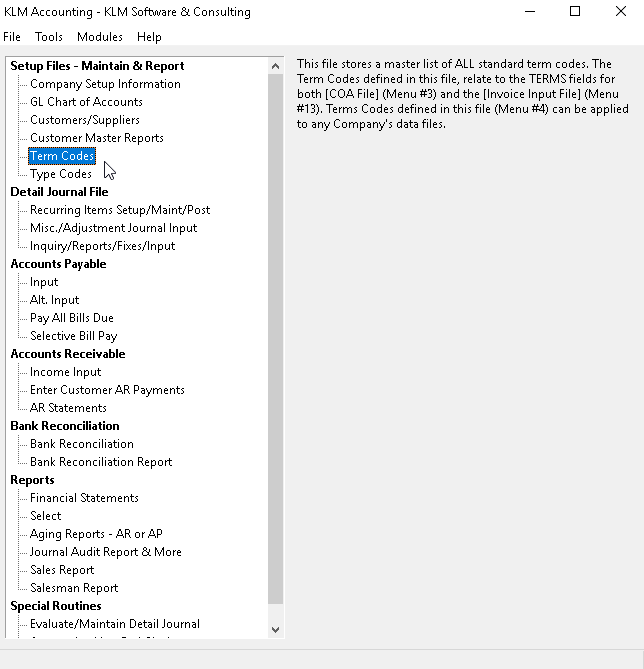
Use this option to create alternate term codes for use in setting AR and AP due dates. Any terms retrieved from this file will override the system defaults stored in the Company Master File.
The Terms Code Description is always printed on the Invoice. References to discounts and the percentage allowed are also printed on the invoice.
If you have specific terms or conditions for certain customers or suppliers, placing the appropriate terms code will ensure that the correct information is printed whenever their file is accessed (i.e. printing of an AR Invoice).
The Company Master File needs to be set up before you can create the Terms File. This file is optional and does not need to be set up at all. You are allowed 99 (ninety-nine) term codes.
ADDING NEW RECORDS
- Select the Terms Code options. The first screen will be a list of ALL existing Terms Code records. If this is the first time you are entering this option, the first screen will be blank.
- At the VIEW select records screen, click on FILE, then select NEW. A blank EDIT Terms screen will appear.
- Enter your data. To save the new record, click on the SAVE button. You are returned to the prior screen.
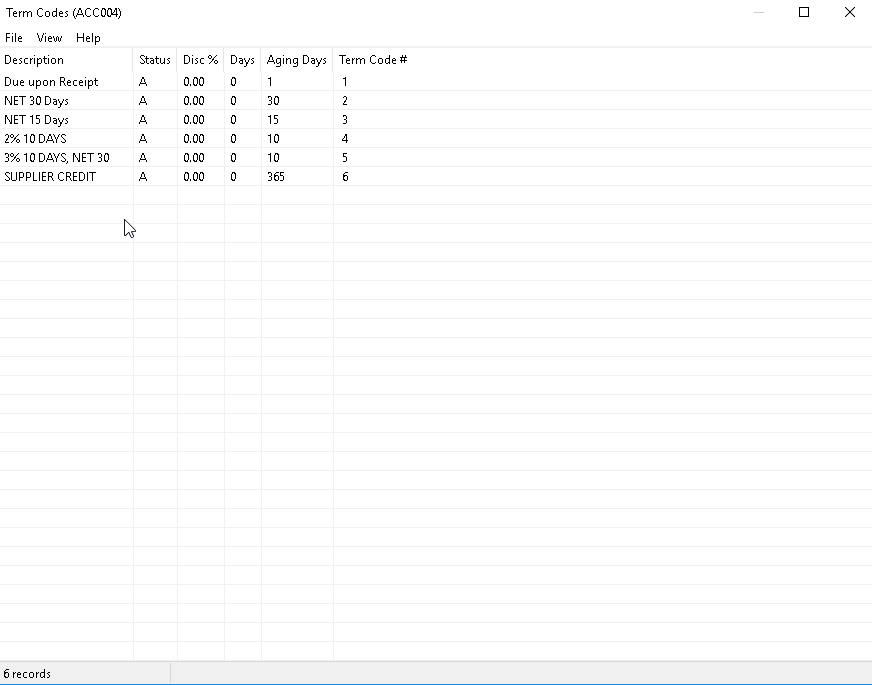
MODIFY OR DELETE EXISTING RECORDS
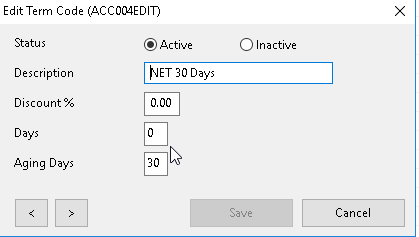
- Select the Terms Code options. The first screen will be a list of all existing Terms Code records.
- To EDIT an existing TERM CODE, select it by double clicking on the record in question, while in the VIEW records screen. The program will display an EDIT window.
- If you wish to delete any existing Terms record, change the STATUS field from Active to Inactive.
- Enter changes, to save the record, click on the SAVE button.
FIELD DEFINITIONS
Field |
Definition |
TERM # |
DISPLAY ONLY. This field does not show on the EDIT screen. This field represents both the physical position of this record within file AND the actual “Term Code” or number that will be selected. |
STATUS |
Valid entries are as follows: ACTIVE (Status A) or INACTIVE (Status D). |
DESCRIPTION |
Enter a short description, which will both identify the code and provide the appropriate terms information on the customer's Invoice (see Menu #14). |
DISC. % |
Enter a value in this field ONLY if you wish the message "Discount of x.xx% if paid before xxxxxx." to be printed on your customer's AR invoice. Discount percents are entered as whole numbers (i.e. 20% would be entered as 20.0). |
DAYS |
Enter a corresponding number of days (up to 365) for which the discount will be valid. The DAYS will be added to the INVOICE DATE to produce the DISCOUNT DATE for Menu option #14P. |
DAYS TO AGE |
If you wish to override the default number of days to age, which is stored in the Company Master File, enter an alternate number of days to age. |