Audit Viewer
Audit Viewer
In KLM Accounting every program that causes a change to the General Ledger records the change in an Audit File. The audit files are stored in a folder in the KLM install folder called "Audit".
The files are named like this:
The first item is the program that created the Audit record. This record was created using the ACC010EDIT program.
ACC010EDIT-20180607_105150-dan
The second part of the file name is the Date and time. The example below shows the file was created on 7 June 2018 at 10:51 and 50 seconds AM.
ACC010EDIT-20180607_105150-dan
The third part of the file name shows the Audit file was created by "dan".
ACC010EDIT-20180607_105150-dan.
If a long listing is done in the Audit folder the creation date will usually show the same as the file date.
07/06/2018 10:51 AM 939 ACC010EDIT-20180607_105150-dan
The Audit files are text and can be viewed in any text editor such as notepad but KLM also has an Audit Viewer available. It is accessed from the Main Menu with Tools -> Audit Viewer:
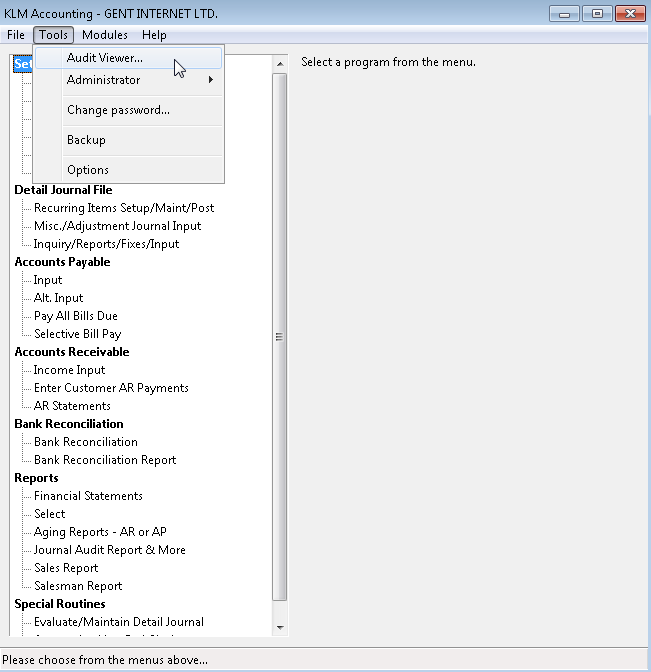
The Viewer will show a list of all Audit files available.
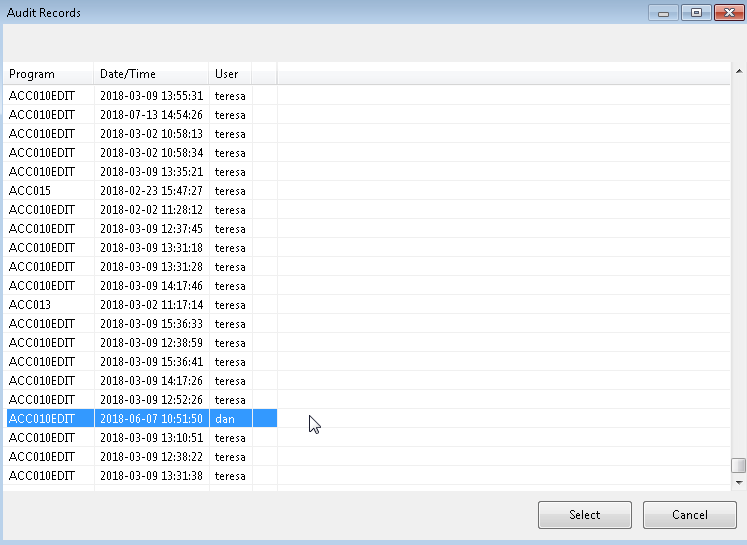
Choose the audit file to view and click on "Select". The file will be showin in print preview.
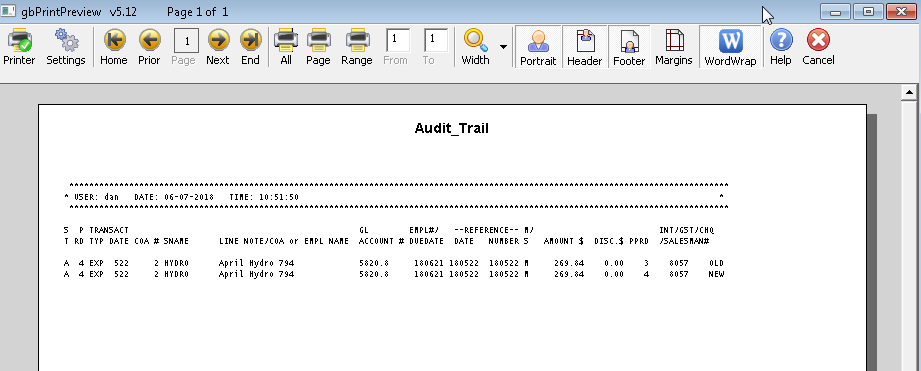
The audit record shows the transaction and date with the old GL record and the new one.
************************************************************************************************************************************
* USER: dan DATE: 06-07-2018 TIME: 10:51:19 *
************************************************************************************************************************************
S P TRANSACT GL EMPL#/ --REFERENCE-- M/ INT/GST/CHQ
T RD TYP DATE COA # SNAME LINE NOTE/COA or EMPL NAME ACCOUNT # DUEDATE DATE NUMBER S AMOUNT $ DISC.$ PPRD /SALESMAN#
A 4 EXP 522 2 HYDRO April Hydro 794 5820 180621 180522 180522 M 269.84 0.00 4 0 OLD
A 4 EXP 522 2 HYDRO April Hydro 794 5820.8 180621 180522 180522 M 269.84 0.00 4 0 NEW