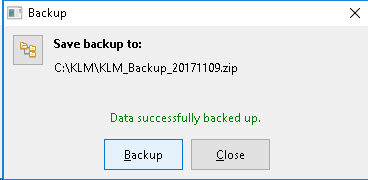Backup
KLM can backup your entire program and data folder to a ZIP file that can be stored on a Cloud Server, External Hard Drive or USB Key. It is accessed from the Main Menu with Tools -> Backup
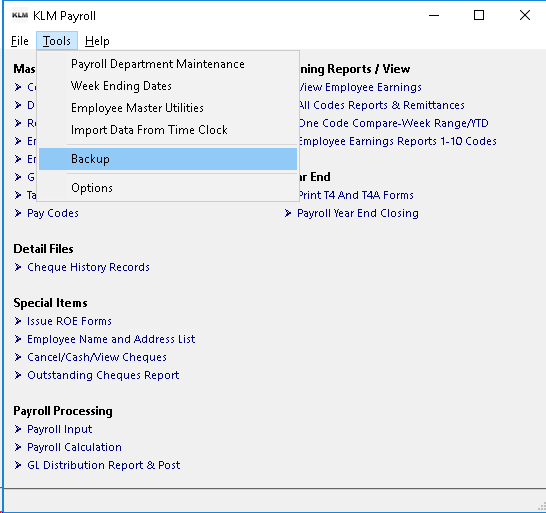
By default the backup will be saved to the current drive with the current date as part of the name.
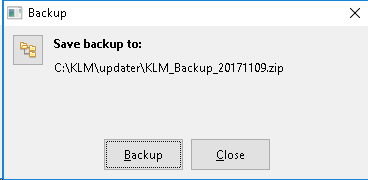
If the backup is to be saved somewhere else click the icon to the left of the Save backup to: message. A save file window will allow changing where the file is saved and what the name is.
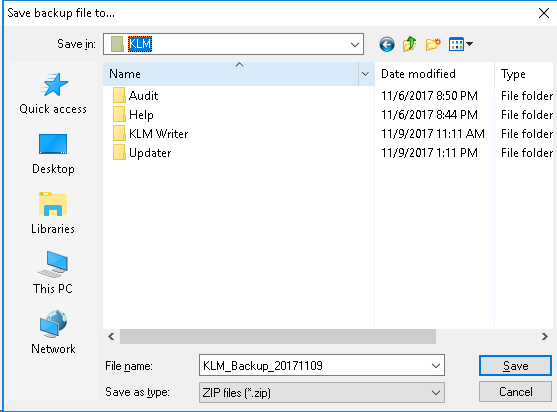
The backup progress will be displayed then success or fail of the backup.