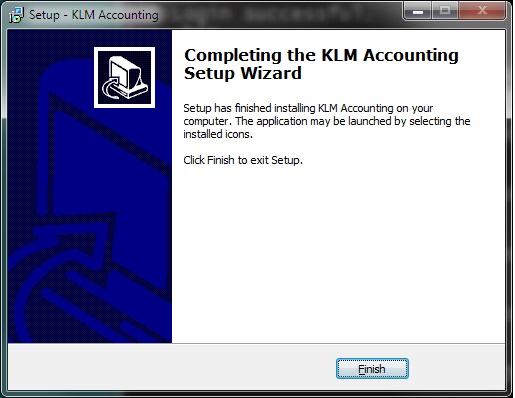KLM Accountingl Installation
KLM Installation
Run the KLM install program from whatever media you received it on:
ex: acc_setup-0.19.2.exe
The following screen will be shown:

Click Next and the following screen will be shown. Press Enter for the default Drive and Folder or change them to the Drive/Folder you want to install KLM into.
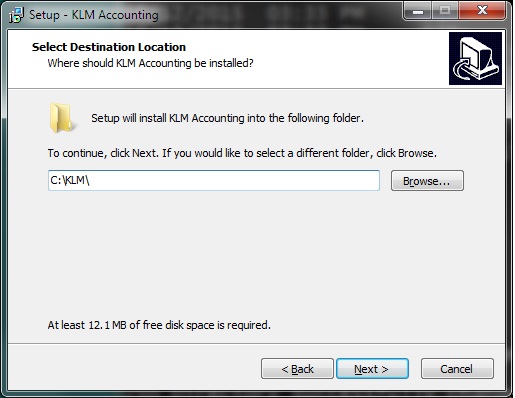
Choose the Start Menu folder:
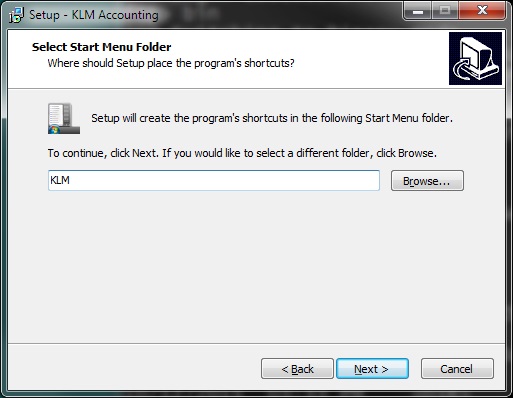
KLM is now ready to install, Click on Install or Back to change where KLM is installed.
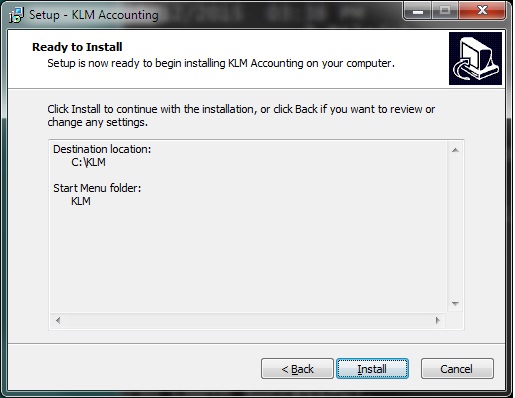
KLM is now installed, click "Finish" to complete the install.