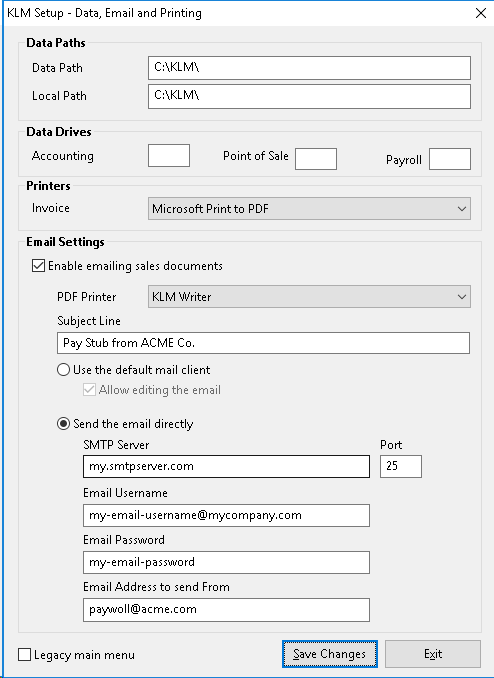KLM Configuration
KLM Configuration
(New Install or Change Data location)
Before running any KLM Module "klmsetup.exe" has to be run to identify the location of the data and setup some other default items. "klmsetup.exe" is installed in the same folder as the original KLM install.
The Data Path can be local or on a server via a shared drive.
For example, if KLM is installed in C:\KLM this program can be run either in a CMD Prompt or with Windows explorer. For Windows explorer double click on "klmsetup, in a CMD Prompt Window type "klmsetup"
If this is the 1st time klmsetup has been run this window is shown:
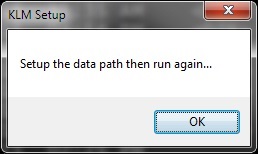
Press Enter or Click OK and the following window is shown:
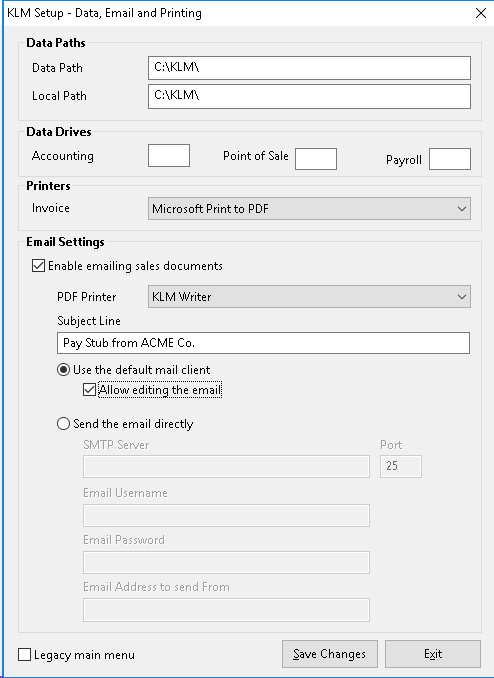
Data Path Examples:
Enter the Data Drive in the form "C:\KLM\"
For a network drive: "K:\" or "\ServerName\Share\"
For the Local Drive: "C:\KLM\" or \\ServerName\Share\
Choose the default printer for Invoices/PO's
Setting up Email
Paystubs can be send directly from KLM Payroll via email. There are two methods of sending email from KLM.
* A PDF printer is installed automaticlly with KLM. To use this choose "KLM Writer" from the list of printers.
Check the box to enable sending emails from KLM
Choose which method to use for sending Emails, either using the default email client (Outlook, Thunderbird etc)
If this method is used each Paystub will generate an outgoing email using the default Email Client. The email can be edited before being sent and the Paystub will be an attachment to this email.
or
Sending email directly from KLM. To use this method an SMTP (Simple Mail Transport Protocol) server will need to be configured. Each company will have different email requirements.