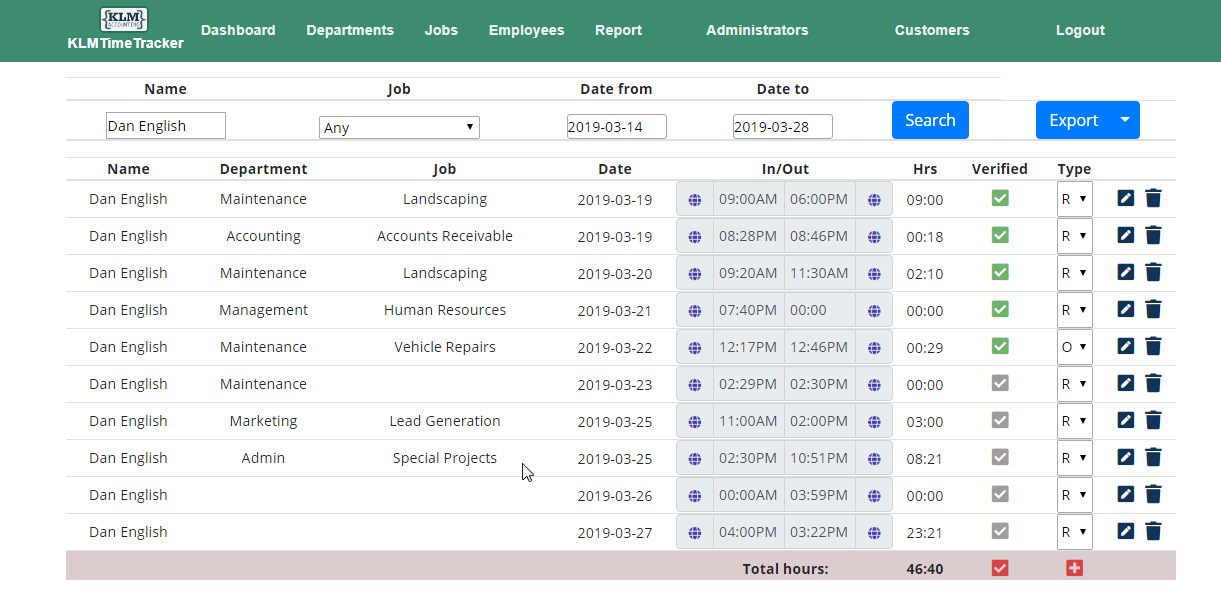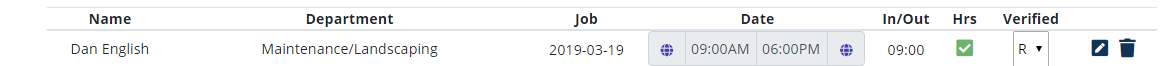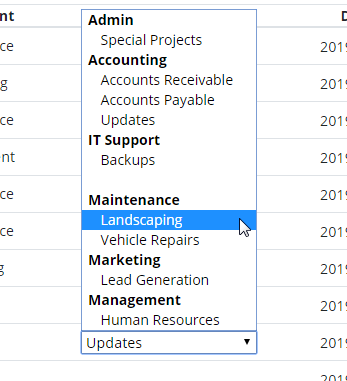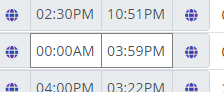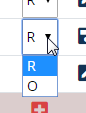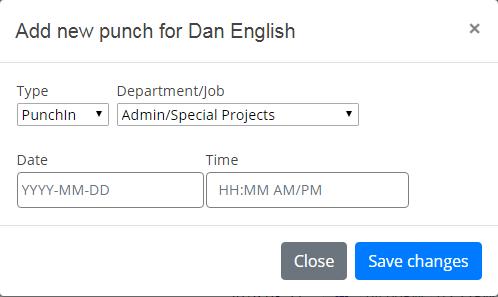Editing/Verifing Punches
Editing and Verifing Punches
The Report menu item is where punches are reported, edited and downloaded to KLM Payroll.
|
Punch Report Fields:
|
Name: Employees Name
Department: Name of Department
Job: Job Name
Date: From - To Punch Time
In/Out: Calculated Time between the In and Out punches
Verified: This punch has been verified by a supervisor
Hrs Type: R - Regular Hours, O - Overtime Hours
Editing Punches
To edit a punch click on the ![]() icon.
icon.
Fields that can be edited:
Job - Example the employee punches in with the incorrect Job. Click on the Combo Box to choose the correct Job
|
IN/OUT - Both the In/Out punch times can be edited. Enter the time as HH:MM AM/PM
|
Type - Toggle Regular or Overtime Hours
|
Save - Use the ![]() Icon to save the changes.
Icon to save the changes.
Adding a Punch
Punches can be added using the ![]() Icon located at the summary line for each Employee.
Icon located at the summary line for each Employee.
|
Save - Use the ![]() Icon to save the changes.
Icon to save the changes.
Deleting a Punch
Punches can be Permanently deleted using the ![]() Icon.
Icon.
Verifying Punches
Only verified punches will be exported to the KLM Payroll. Individual punches can be verified or a group can be verified.
To verify a single punch click on the ![]() icon at the end of the punch. It will toggle to
icon at the end of the punch. It will toggle to ![]()
If a group of punches is to be verified click on the ![]() icon at the end of the list. All valid (non-zero) punches will be verified.
icon at the end of the list. All valid (non-zero) punches will be verified.
Locate Employee on the Map
If an employee is signed in the location of the punch can be displayed on a map.
There is a ![]() map icon beside both the Checkin and Checkout fields.
map icon beside both the Checkin and Checkout fields.
Hovering over either will display the text 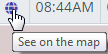 . Clicking on the icon will display where the punch originated.
. Clicking on the icon will display where the punch originated.
|